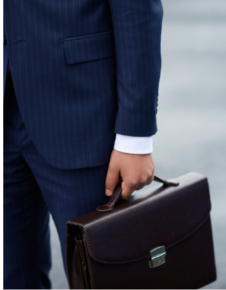According to the latest crime survey published by The Office for National Statistics (ONS), it is estimated that there were 3.6 million cyber fraud offences between December 2017 and December 2018. The most common issue reported is where a computer or other internet enabled device is infected by a virus, but the survey also includes incidents where email or social media accounts had been hacked. Most of the cybercrime offences reported in the ONS Crime Survey are related to bank account fraud.
In an ever-advancing digital age, you don’t have to be a consumer of an online retailer for your sensitive data to be at risk. With most of us owning a computer, laptop, smart phone and/or tablet, and internet banking becoming the norm, access to our email accounts has never been easier. Everyone should be wary of criminals seeking to intercept and steal personal or financial information in order to exploit a transaction. A well known strategy used by fraudsters is to intercept sensitive emails or communications through hacking, impersonate a known party involved in a financial transaction, and persuade individuals to urgently send money electronically to a designated bank account. In fact, even as I wrote this article, I received a phone message telling me that unless I called back straight away HMRC would arrest me!
Here are our top ten tips on how you can prevent cybercrime happening to you:
1. Do not connect to unfamiliar Wi-Fi networks. If you must join a public Wi-Fi network, do not access any sensitive information whilst on the connection.
2. Treat all unsolicited emails (and calls) with caution, especially if you don’t know the sender/caller.
3. Be wary of emails asking for your personal or bank details.
Always check the full email address of the recipient and if you are in any doubt, contact the authority or company by phone (sourcing their details from a trusted source) to ask for confirmation that they need the requested data. Don’t click on any links in these messages as they may take you to a fraudulent, malicious website or put malware on your system. You can verify the contact details of all firms of solicitors via The Law Society website – www.lawsociety.org.uk
4. Always make sure your anti-virus software for your smart phone, tablet and computer is up to date and get it from a reputable source.
5. Keep an eye out for fraudulent emails.
Common things that indicate a message may be fraudulent are misspellings, poor grammar, odd phrasings, web site addresses with strange extensions, web site addresses that are entirely numbers where there are normally words, and anything else out of the ordinary.
6. Choose strong online passwords and try not to use the same password on multiple websites and email accounts.
7. Cover your webcam when it is not in use. A small piece of non-transparent tape or a post-it note should be sufficient; or remove it completely to avoid the risk of sound being recorded remotely.
8. Ensure that should any of your devices be stolen that you can quickly change online account passwords. This may mean keeping a list of all your accounts (but not the passwords!) so that you know what you need to change.
9. Do not click on or download anything unless you are 100% confident of the source.
10. Ensure that you update your software (including Windows or iOS) when prompted to do so, postponing an update can leave you vulnerable.
If you require any further information or advice on cybercrime and fraud, please contact our Dispute Resolution team on 01753 279035 or email enquiries@bpcollins.co.uk